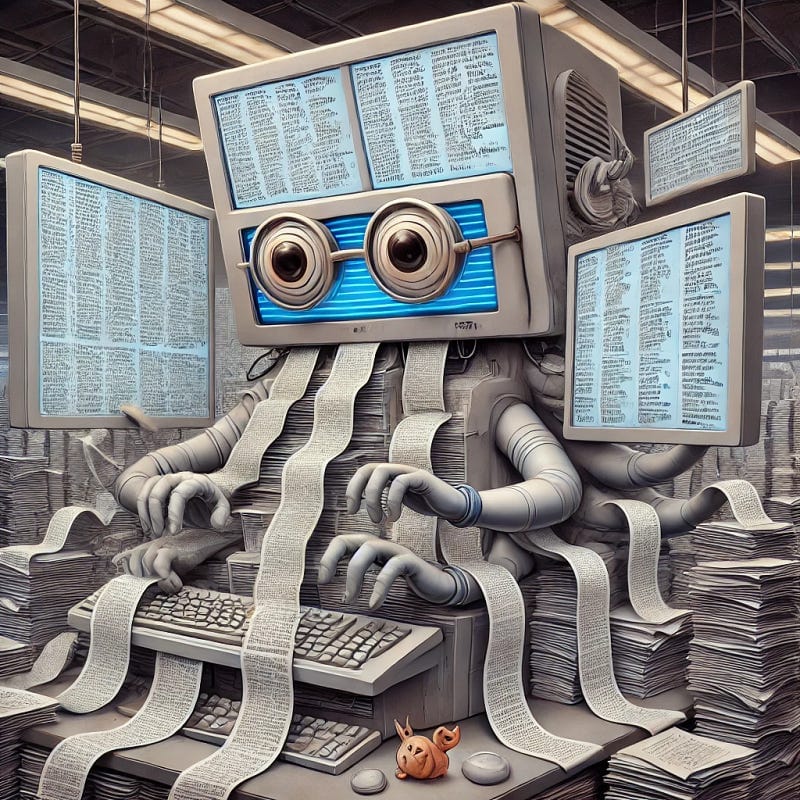Global Shoots, Local Edits: How Mega.io Keeps Us Moving Fast
When your crew’s filming on another continent, waiting for footage kills momentum. We built a pipeline using Mega.io that syncs rushes straight to our Dublin servers overnight — so editors wake up ready to cut.
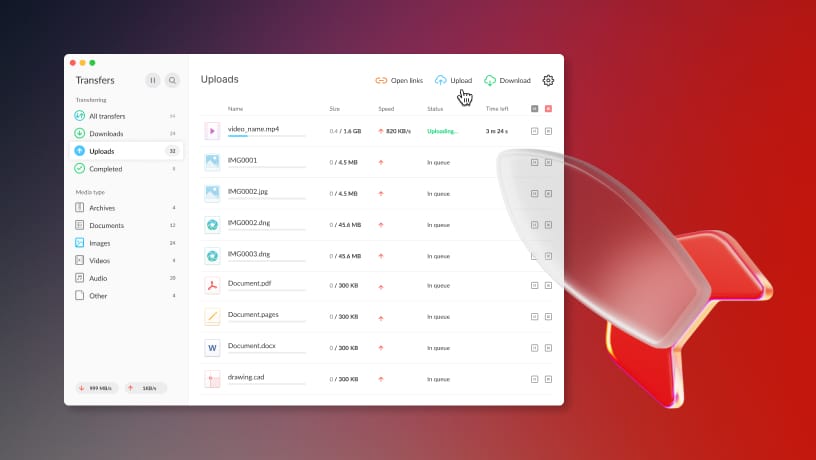
Deadlines in video production are getting tighter every year. Clients expect same-day turnarounds, shoots are happening across continents, and yet the demand for high-quality post-production hasn’t changed. What has changed is how we move our footage.
At our studio in Dublin, we often have crews shooting all around the world, from the Marina Bay Street Circuit at the F1 in Singapore to much further afield. Getting that footage back to the edit suite used to mean waiting for the crew to finish their wrap pints, board their flight home and hop in an airport taxi back to the studio. These days, we’ve found a much faster, more secure way to sync rushes from anywhere in the world directly to our servers: Mega.io.
Why Mega.io Works for Us
Mega.io has become the backbone of our remote ingest workflow. It’s inexpensive, reliable, and most importantly, secure. The platform uses end-to-end AES 128-bit encryption for data in transit and at rest (that’s the data stored on their servers). So when our teams are shooting abroad, we don’t need to worry about security when sending proxy footage back home.
We’ve set up our system so that each shoot has its own sync folder on Mega. On our end, we create a corresponding folder within our project structure, usually the Rushes folder on our server, and we link that folder to Mega using its synchronisation tools.
That means whatever the crew uploads to their assigned Mega folder, whether from a hotel room or a temporary production office, the files instantly begin downloading to our studio servers. No manual transfers, no monitoring download links, and no more waiting around.
Time Zones Are Your Friend
This setup works particularly well when you factor in time zones. Often, our crews will finish shooting late in the evening local time, upload their proxies overnight, and by the time our editors in Dublin log on the next morning, the footage is already there, ready to cut.
Depending on the camera system, the crew might record proxies in-camera or generate them afterward, but in both cases, the process is seamless. The editors don’t need to chase anyone or waste hours waiting for transfers, the rushes simply appear.
Taking It a Step Further with Watchtower
We’ve taken this workflow one step further using Watchtower, a plugin developed by Knights of the Editing Table. Watchtower monitors folders inside your project directory and automatically brings new files into Adobe Premiere as they arrive.
So, in our case, when a DIT uploads proxy files to Mega, those files sync to our Dublin server, and Watchtower immediately detects them and pulls them into the right bin inside Premiere. It’s a fully automated ingest pipeline, from the field to the timeline, and it’s been a game-changer for our turnaround times.

A Real-World Test
One project where this setup really proved its worth was a global testimonial campaign we produced recently. We had around 30 shoots happening across a month, with local crews in the U.S., Sydney, South America, Japan, and across Europe, all capturing interviews and testimonials that would eventually come together in one edit.
Because we’d pre-built a dedicated Mega.io folder with organised folders for each shoot, everything ran like clockwork. While the crew in Florida was uploading, the team in Switzerland was doing the same later that day, and every file landed exactly where it needed to be on our server.
All the folder structures and syncs had been mapped out ahead of time, so by the time footage was uploading, the entire ingest process was hands-off. Watchtower brought everything straight into Premiere, ready to cut. What could’ve been a file-management nightmare turned into one of the smoothest large-scale ingest operations we’ve done.
Working with Proxies
It’s worth noting that this whole workflow runs primarily on proxy footage. All of our edits are built on low-resolution proxies, which is more than enough to keep projects moving quickly until the raw files arrive.
Once each crew ships their SSDs back to our Dublin studio via FedEx or DHL, we manually offload the full-resolution media onto our server and then relink them to the proxies already in the project.
This occasionally caused some relinking issues, usually around mismatched audio channels that made Premiere refuse to connect the files properly. To solve that, we developed a small in-house tool called ProxyMate, which automated much of that relinking process. You can read more about how we built that tool in my previous article here.
Other Handy Use Cases
Another great use case for this setup is on the delivery side, especially when exporting a lot of files at once. I’ll often have a folder set up to sync to Mega, and that’s where I point all my exports.
For example, when exporting layer splits for VFX or sending out multiple deliverables, I can queue everything up in Media Encoder, hit render, and walk away. As each file finishes exporting, it immediately starts uploading to Mega in the background.
That means I’m not waiting until the whole queue is done before uploads begin, and I don’t need to manually babysit uploads. By the time the renders are finished, the uploads are already well underway — or even done. It’s one of those small workflow tweaks that quietly saves a lot of time.
The Bottom Line
What used to be a tedious, manual process of transferring and relinking files has become almost invisible. Using Mega.io and Watchtower together, our teams can start cutting hours, sometimes days, earlier than before.
It’s not flashy or complicated, but it’s an incredibly effective solution that’s made our post-production workflow faster, more secure, and better suited to the pace of modern production.