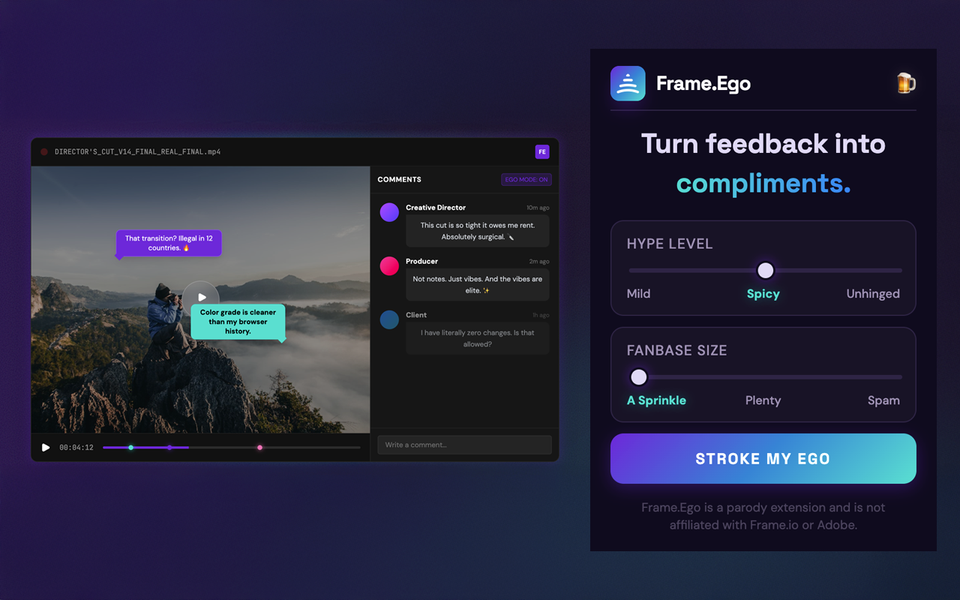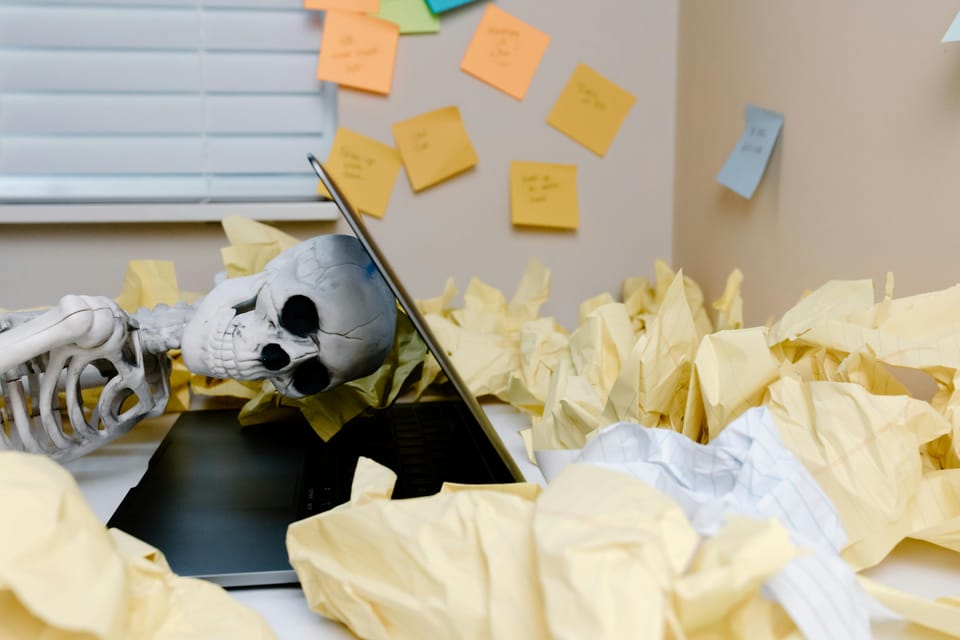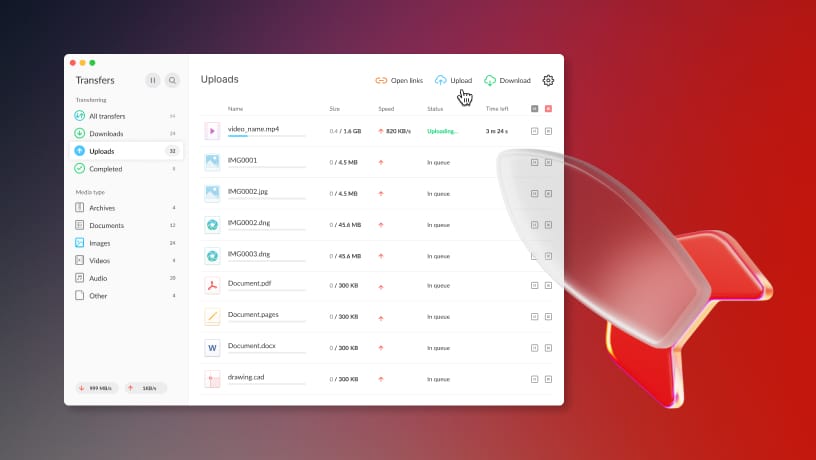How I Used ChatGPT to Design, Build, and Ship a Mac App That Solves a Niche Premiere Pro Problem
If you’ve ever worked with proxy workflows in Adobe Premiere Pro, you might’ve run into this issue:

If you’ve ever worked with proxy workflows in Adobe Premiere Pro, you might’ve run into this issue:
You relink your proxies to the original footage, and suddenly…
“The selected file cannot be linked because…”
And Premiere just won’t let you relink.

There are a few forum posts, some Reddit threads, a lot of swearing, but unless you’re comfortable running FFmpeg in a terminal, there’s no clean, fast, reliable tool for batch-processing video files to match a specific number of audio channels without re-rendering your files.
So I decided to fix it.
Mocking Up the App
I started by mocking up a very simple UI:
A dark, minimalist macOS app where you could:
- Select an input folder of
.mp4or.movfiles - Select an output folder
- Choose the number of audio channels you want (e.g. 2, 6, 8…)
- Click a button, and have FFmpeg process all the files in a batch without re-rendering them
ChatGPT produced an image of a lovely UI that served as a great starting point for me.

I then uploaded the mockup to ChatGPT and asked:
“Can you make an app with UI that looks exactly like this?”
I also explained the functionality I wanted, and within seconds, it generated the full code — and I was running a working app locally in minutes.

Adding the Smart Logic
I wanted this app to be efficient and smart. I wanted it to:
- Detect how many channels each file currently had
- Only reprocess if the channel count didn’t match
- Add silent channels if needed, or downmix if there were too many
ChatGPT helped me tweak the Python logic using ffprobe to inspect each file before processing. It even streamed the FFmpeg logs to a styled console inside the app.
Refining the UX
With a few more prompts, I added:
- A slim, modern progress bar
- A real-time console window
- A custom icon (designed using ChatGPT’s image generation!)
Handling Real App UX
Then came the finer polish:
- Disabling the “Start” button while processing
- Adding a prompt if the output folder wasn’t empty
- Making the layout match my mockup exactly
- Embedding FFmpeg and FFprobe binaries for full offline use
I didn’t have to look up PyQt docs or dive into Stack Overflow — I just asked ChatGPT for what I needed in plain English, and it gave me working, styled code every time.
The Problem This Solves (And Why It Matters)
This app solves a specific, annoying problem in editing:
When proxies are rendered with the wrong number of audio channels, you can’t relink to the originals in Premiere Pro.
There’s no quick fix in Media Encoder without re-encoding all the files. No way to patch or remap the files.
This little tool does exactly what you need:
Select folder → Set correct audio channels → Done
It removes a friction point that causes real pain in creative workflows.
Why This Workflow Was So Powerful
This wasn’t just “using AI to code.”
It was:
- Designing with ChatGPT (UI mockup to production)
- Writing code collaboratively (like a pair programmer)
- Getting help debugging, polishing, and shipping
- Learning best practices along the way
I still wrote some code, made creative decisions, and designed the experience — but ChatGPT made the process 10× faster and way more fun.

Wrapping Up
If you’re a filmmaker, editor, or assistant editor — and you’ve ever been stuck re-rendering proxies just to match audio channels — this little app can save you hours.
And if you’re a builder, designer, or creative who’s been curious about using AI to go from mockup → working app → distributed build — I highly recommend trying it.
You’ll be amazed how far you can go with a single idea, a rough sketch, and ChatGPT.
Github and Download
If you think this tool will be useful to you, or you want to add any features yourself, you can download the app (and code) below for free.